Recently I’ve been working more closely on BI concepts and SSAS analysis cubes. One thing I can tell you is that when working on analysis cubes it is a good idea to test your cubes (or process it) using a small sample of the data.
Working on a large database (similar to those we find in production environments) can give you a feeling of how the performance would really be. However, in development, this can give you a hard time, because every time you process a cube it takes considerable time during which you’d mostly be idle.
Luckily in MS Dynamics AX™ we have a very easy way to delete the transactions of the system (keeping the master data intact). So, you can export some of the transactions on which you’re going to do your analysis (preferably data whose results are already know to you) , delete the transactions and import the data back in to the system.
For those who haven’t yet used this class, you can find it in the AOT, expand classes and locate the class SysDatabaseTransDelete. Right click on it and click on open on the context menu.
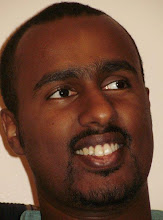
No comments:
Post a Comment